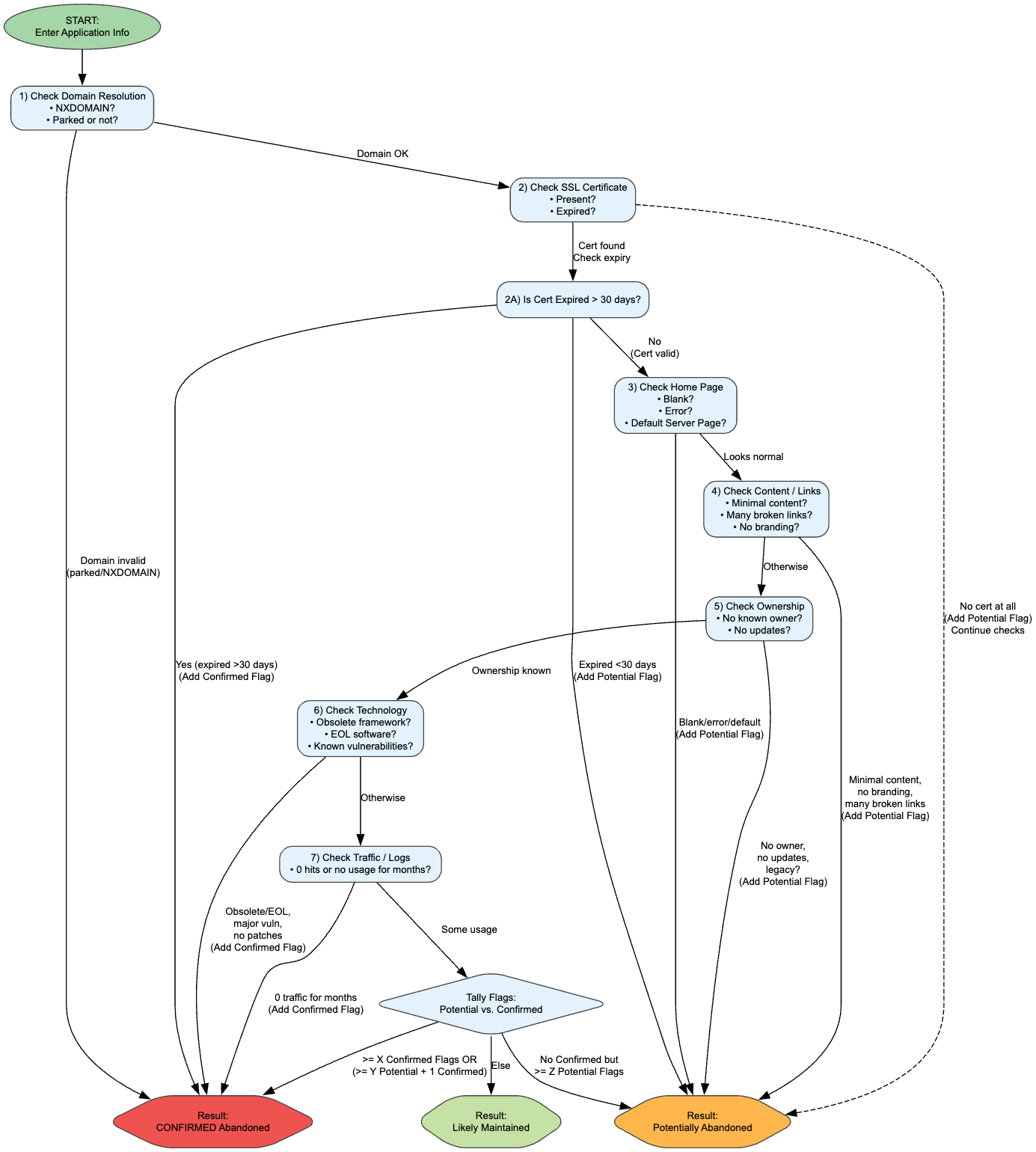Maintaining a clean and secure application inventory is critical for any organization. Over time, however, many web applications become outdated or downright abandoned. This post presents an in-depth decision framework—complete with a GraphViz DOT diagram—that you can use to systematically identify potentially unwanted or abandoned applications.
Why Does This Matter?
- Security Risks: Unpatched or poorly maintained apps are prime targets for attackers.
- Resource Management: Abandoned systems waste hosting costs, domain fees, and other resources.
- Compliance: Many regulations require up-to-date, actively maintained environments.
High-Level Criteria
We generally split “abandonment indicators” into Potential vs. Confirmed. A few examples:
- Domain Resolution
- If the domain is parked or returns NXDOMAIN, that’s a strong sign no one is maintaining it.
- SSL Certificate Status
- Expired > 30 days? Strong “Confirmed” signal.
- No certificate for an HTTPS site? Strong “Potential” signal.
- Home Page Content
- Blank page, server default page, or persistent error → potential abandonment.
- Site Content & Links
- Minimal content, lots of broken links, or no corporate branding → potential flag.
- Ownership / Updates
- No known owner, or the last code update was many months/years ago → potential flag.
- Technology Stack
- End‐of‐life frameworks (e.g., old Java versions, older Windows servers), unpatched known CVEs → strong “Confirmed” sign if combined with other factors.
- Traffic / Logs
- Zero hits or usage for months → a big indicator that no one is using or maintaining it.
By tallying these indicators, you can decide whether an application is simply Potentially Abandoned (needs more investigation) or Confirmed Abandoned (safe to retire or require urgent remediation).